Beautify your R code
💅💄💇 💻
Saskia Freytag
2019/05/07
😢
if (y < 0 && debug)message("Y is negative")if (y == 0) { log(x)} else { y ^ x}😊
if (y < 0 && debug) { message("Y is negative")}if (y == 0) { log(x)} else { y ^ x}So what encompasses code style?
Names
e.g. for functions 😢
addition()😊add()Spacing
e.g. for indexing 😢
x[, 1]😊x[,1]Indenting
e.g. 😢 tabs 😊 2/4 spaces
Organization
e.g. 😢 loading libraries sequentially 😊 load all libraries at the start
Documentation
e.g. 😢 commented code 😊 use comments to record important findings and analysis decisions

Why care?
- provides consistency
- makes code easier to read
- makes code easier to write
- makes it easier to collaborate
Good coding style is like using correct punctuation. You can manage without it, but it sure makes things easier to read.
Hadley Wickham, Chief Scientist RStudio
However all style guides are fundamentally opinionated.

Different style guides
The Known
tidyverse style guide
most comprehensive, underscore for naming conventions
Advanced R style guide
fairly comprehensive, underscore for naming conventions
Google style guide
first of its kind, camelCase for naming conventions
The Esoteric
- Jean Fan @jefworks style guide
- Bioconductor style guide
What the f*ck, do I have to read?
Hell no
R's little stylists
tidyverse
lintr performs automated checks to confirm that you conform to the style guide.
styler allows you to interactively restyle selected text, files, or entire projects. It includes an RStudio add-in, the easiest way to re-style existing code.
Advanced R
- formatR was designed to reformat R code to improve readability; reorganizing long lines of code, addition of spaces and indents, cleaning if else statements, etc.
Using lintr
Let's look at some bad code saved in a script called bad.R:
feet=c(12,11,12,18)inches=c(4,3,2,1)average<-mean(feet/12+inches,na.rm=TRUE)Can you name two stylistic mistakes?
Using lintr
Let's run the function lint on the bad.R script:
library(lintr)lint("bad.r")This is the output:
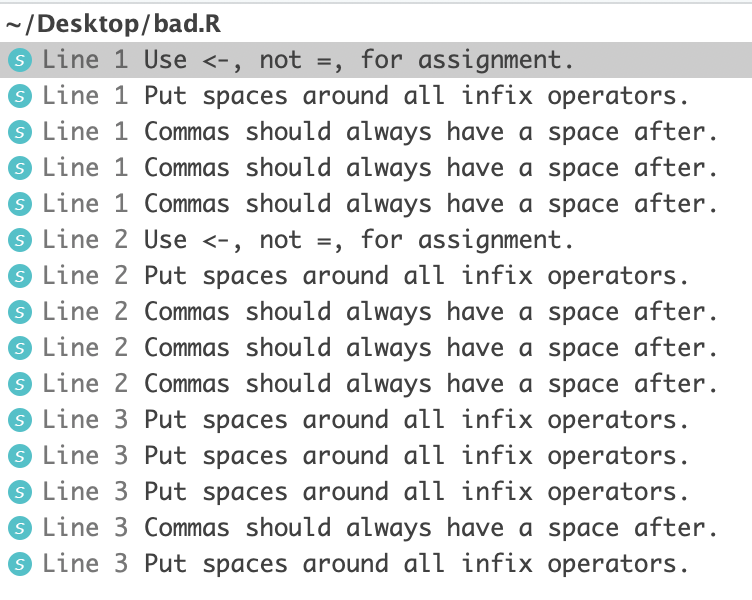
Using styler
Install styler and head to Tools -> Addins -> Browse Addins -> style active file or:
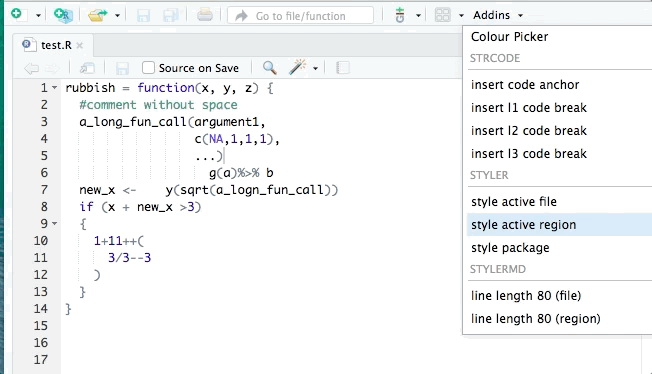
Using styler
Remember bad.R:
😢
feet=c(12,11,12,18)inches=c(4,3,2,1)average<-mean(feet/12+inches,na.rm=TRUE)After application of styler:::style_selection:
😊
feet <- c(12, 11, 12, 18)inches <- c(4, 3, 2, 1)average <- mean(feet / 12 + inches, na.rm = TRUE)RStudio can also help
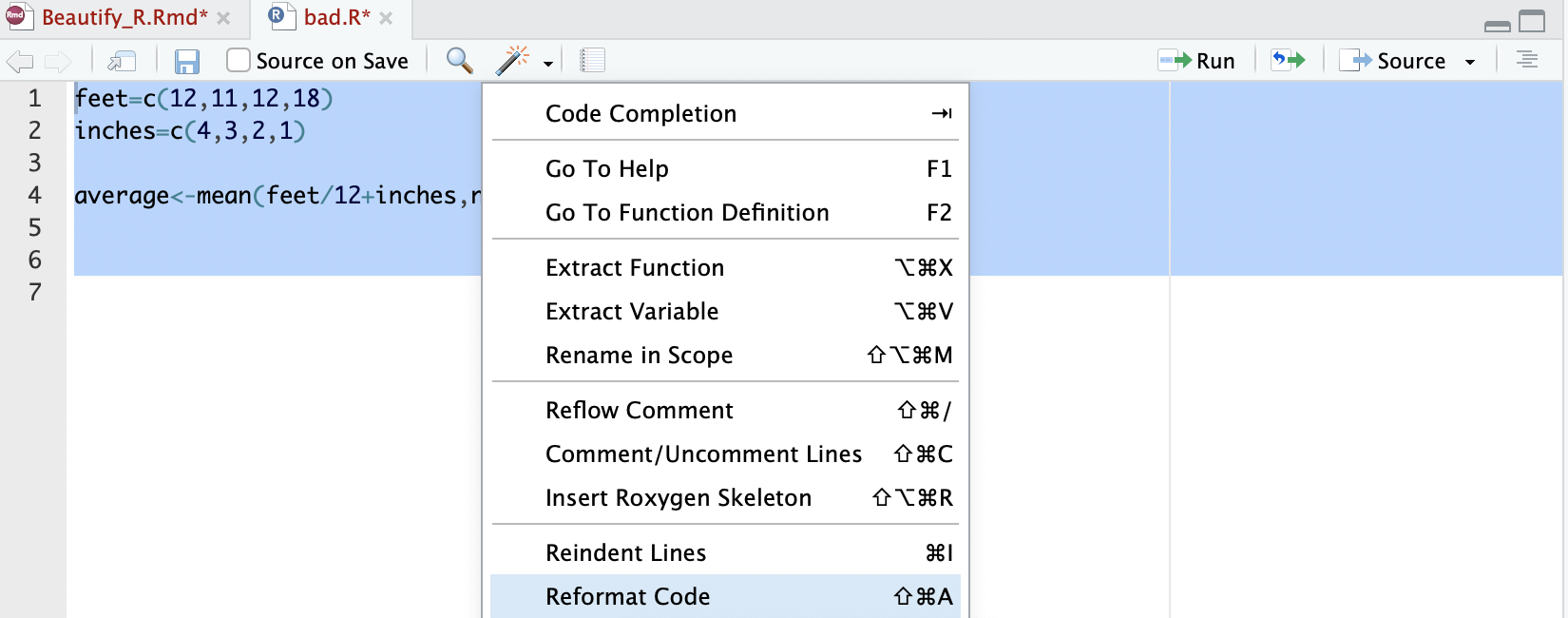
After application:
feet <- c(12, 11, 12, 18)inches <- c(4, 3, 2, 1)average <- mean(feet / 12 + inches, na.rm = TRUE)RStudio can also help
Adjust tab-space conversion width:
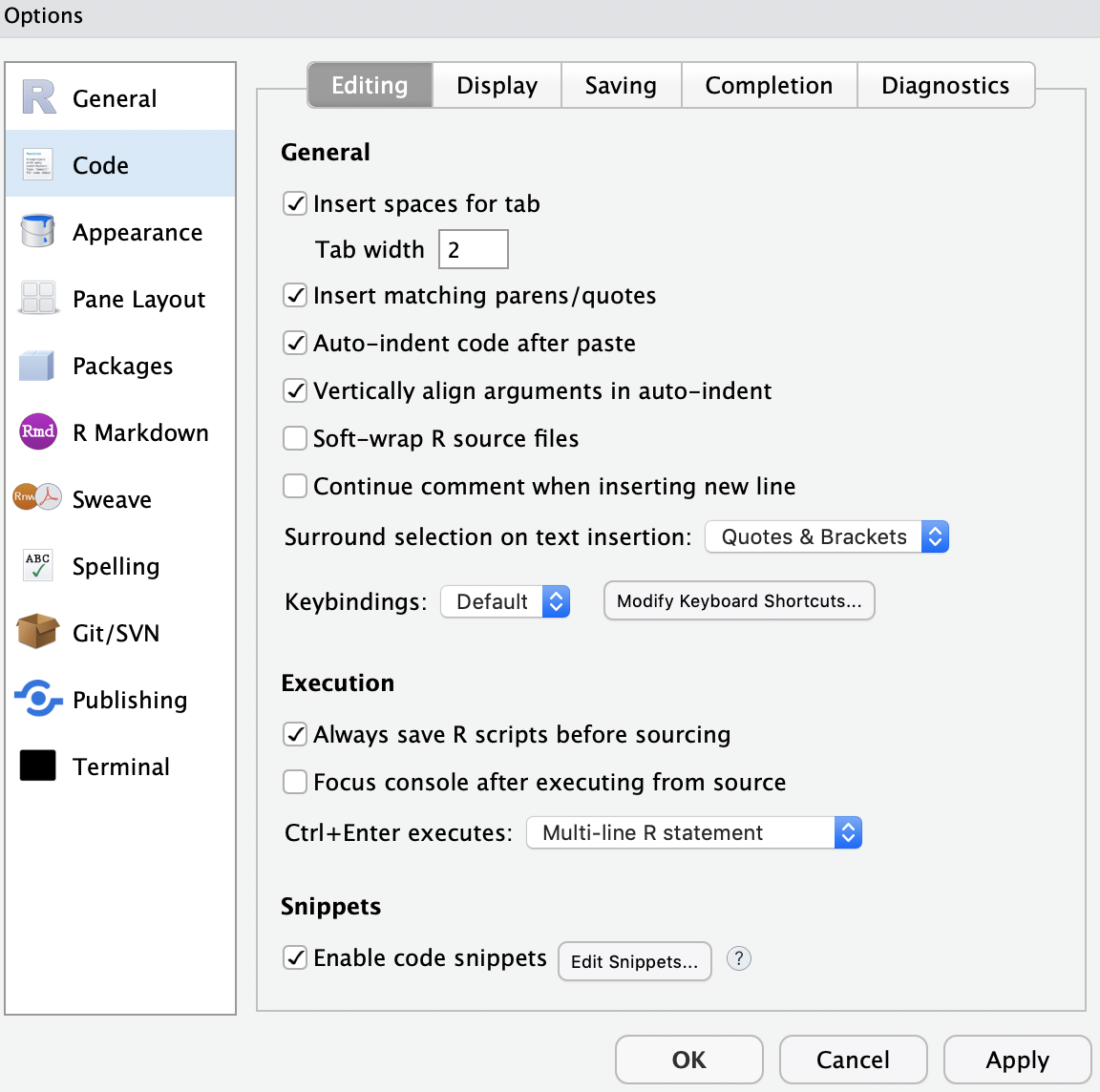
Insert margin at 80 characters:
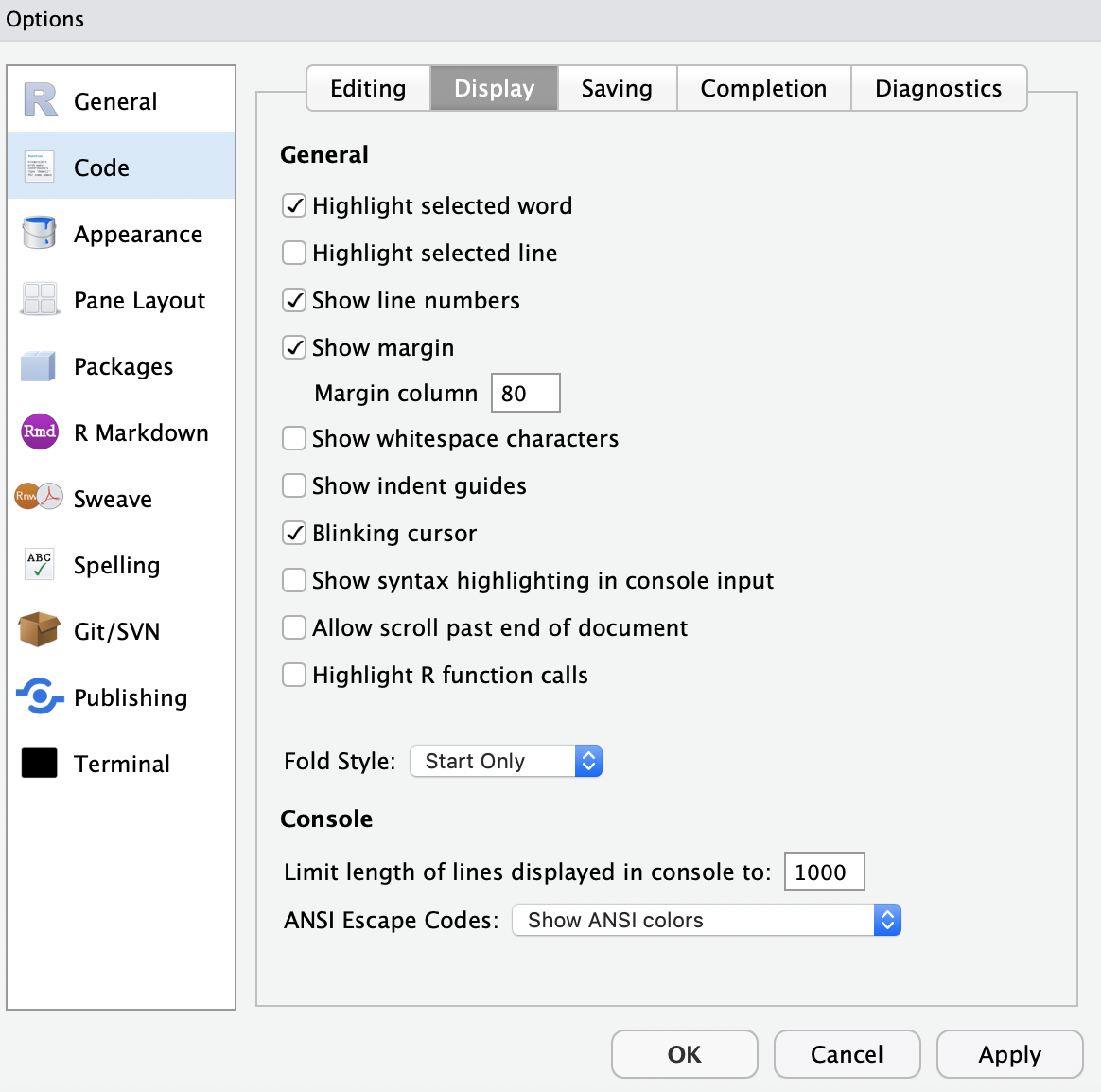
Still not good enough?
Ask a friend to do a code review!
My experience

Find credibly curious where ever you get podcasts or soundcloud!
Thanks!
Slides created via the R package xaringan.
The chakra comes from remark.js, knitr, and R Markdown.